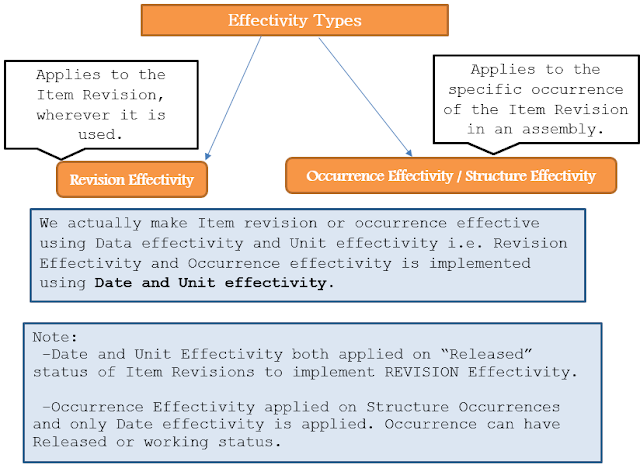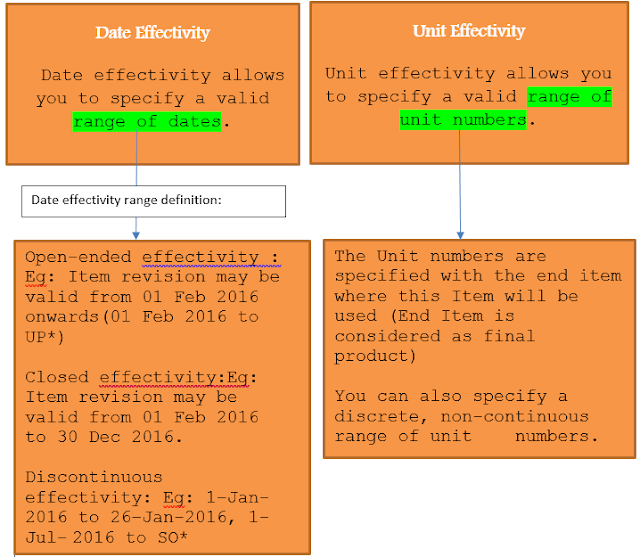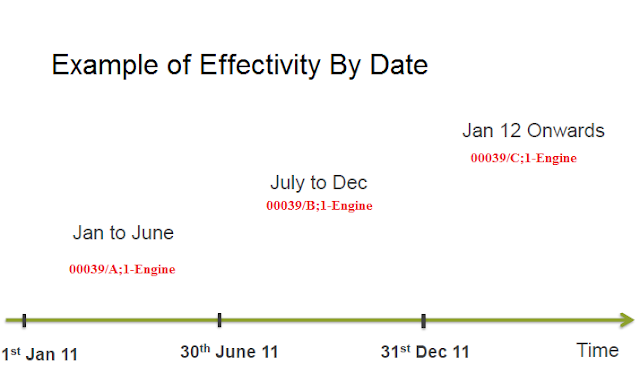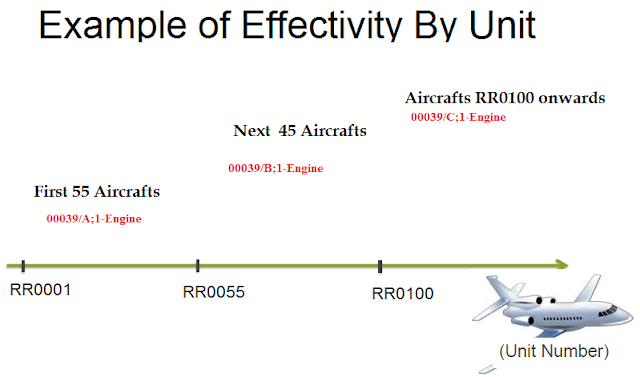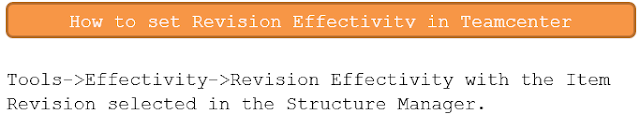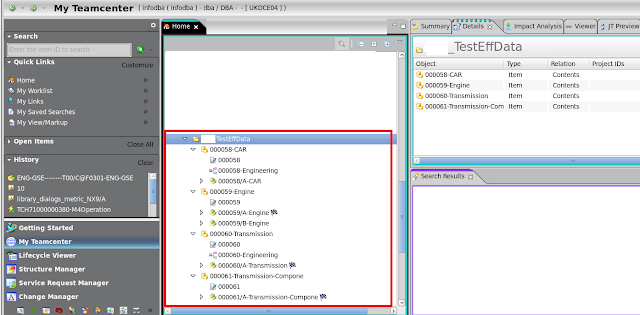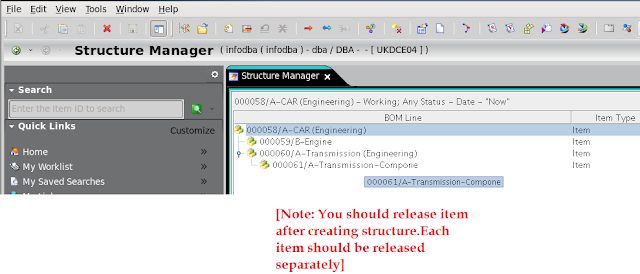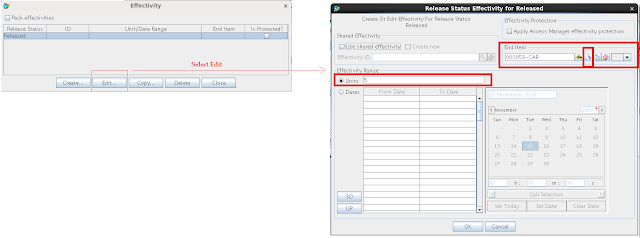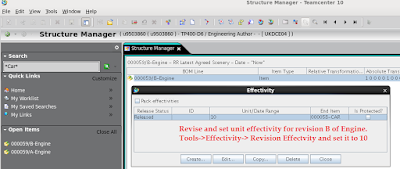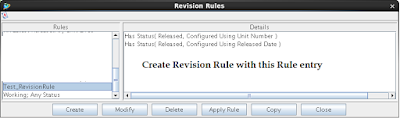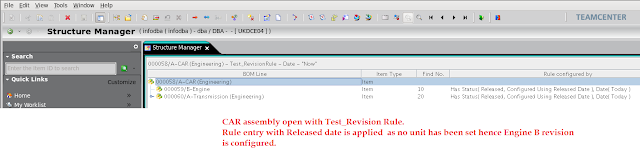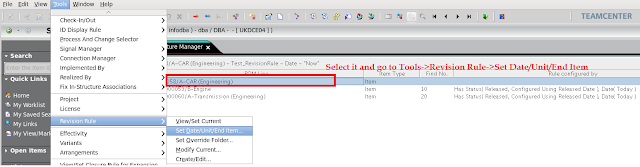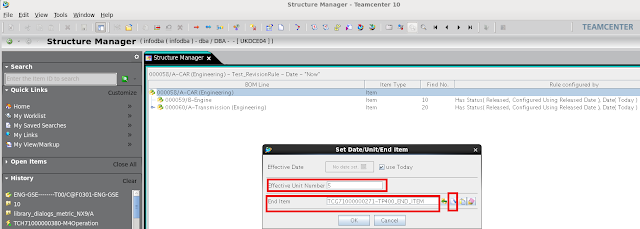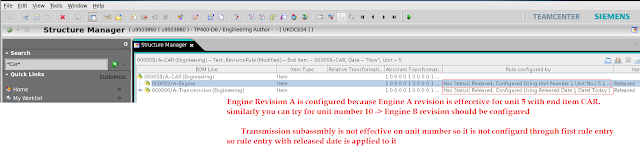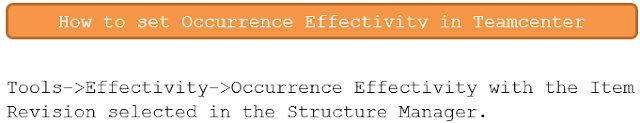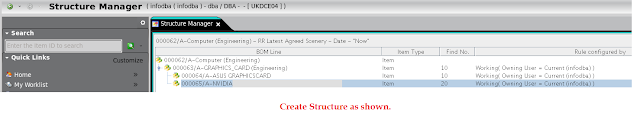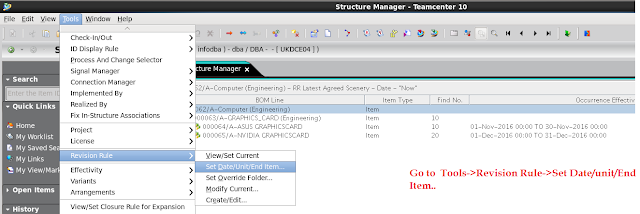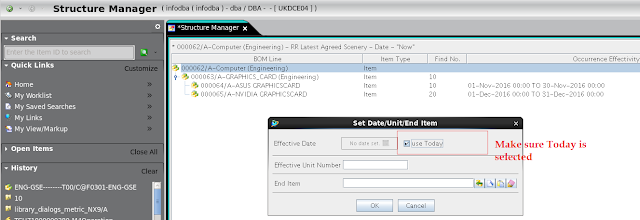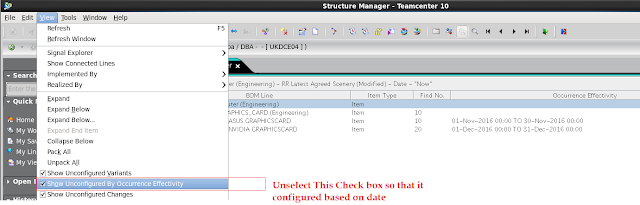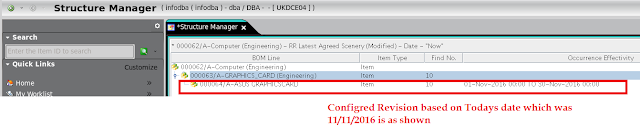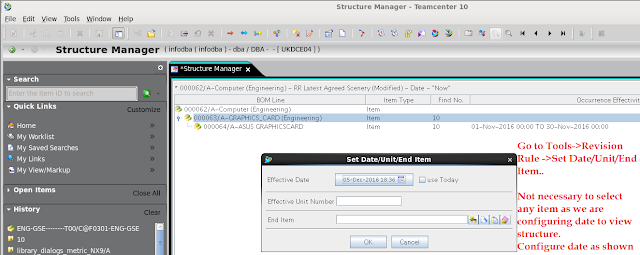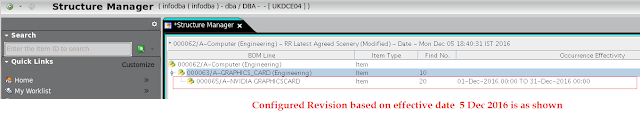Occurrence :
The same part may appear several times in the structure, but each occurrence of the part is unique (called the instance).
For example, the occurrence of the left front wheel of a vehicle differs from the occurrence of the right front wheel, even though the actual wheels are identical.
This is also called relative occurrence