Lets talk about effective : If any thing is ready to build or produce then we say its effective to use.
Lets enter in the world of Teamcenter:
Effectivity is used to configure different revision based on time or unit number.
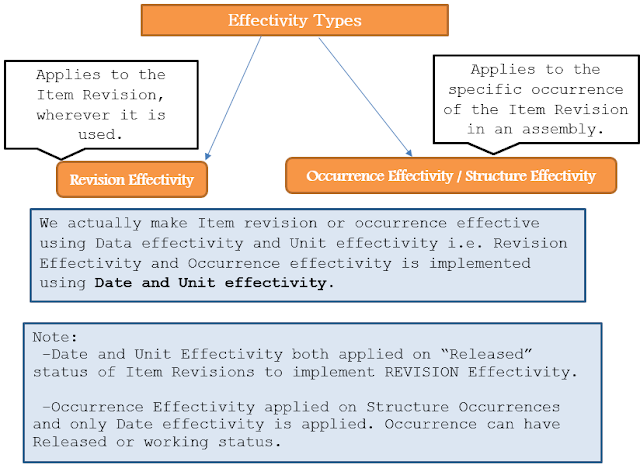
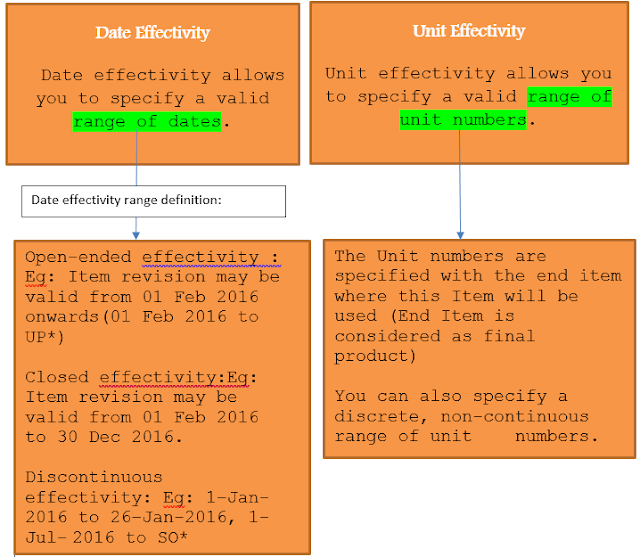
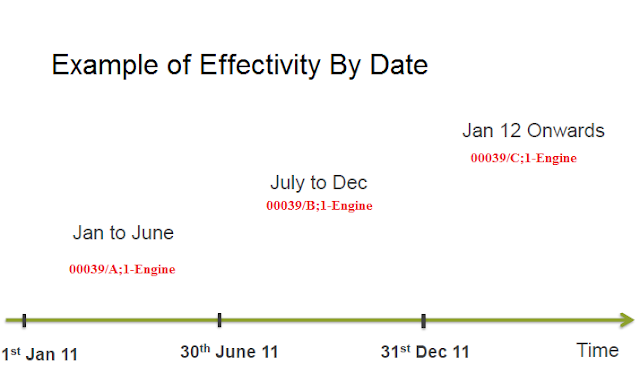
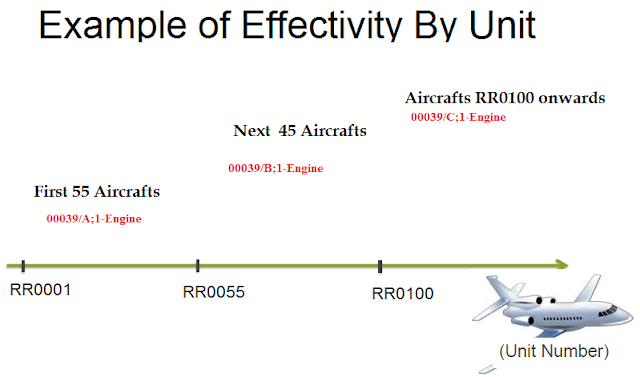
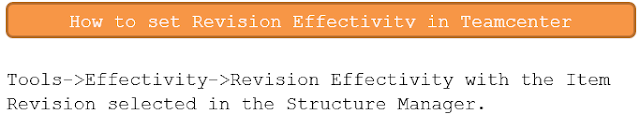
1) Create Item in Teamcenter as shown
2) Create Structure as shown below.
5) Set Effectivity for Revision B of Engine
6) Create Revision Rule name as Test_RevisionRule
8) Configure CAR structure for some unit number
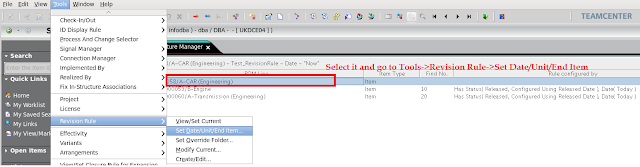
9) Set Value in Popup dialog as shown
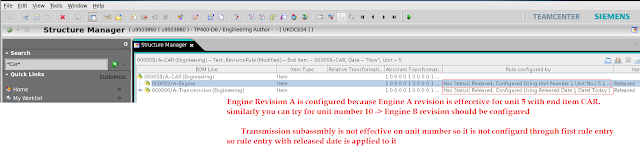
- Create Structure as shown (No need to Release Created Item)
- Configure Structure
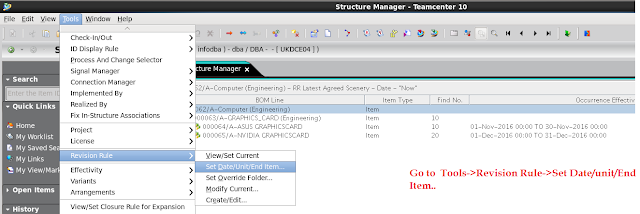
Select value as shown in popup dialog
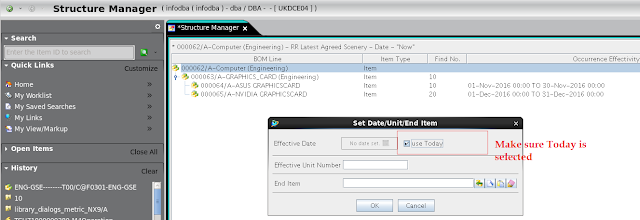
Go to View and do as shown
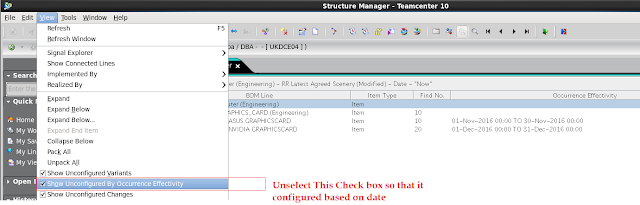
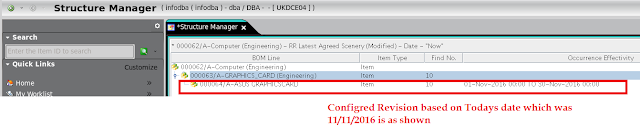
- Configure Structure for Other Effectivity date
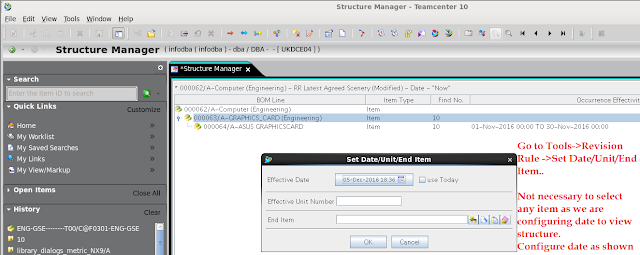
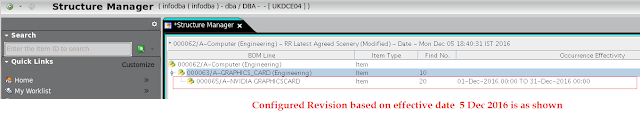
Lets enter in the world of Teamcenter:
Effectivity is used to configure different revision based on time or unit number.
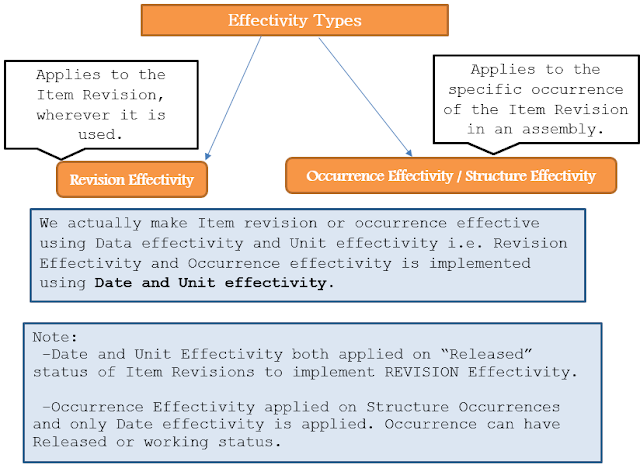
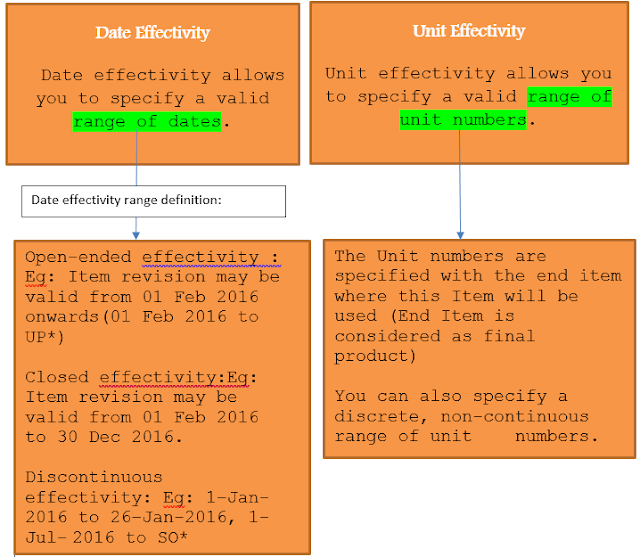
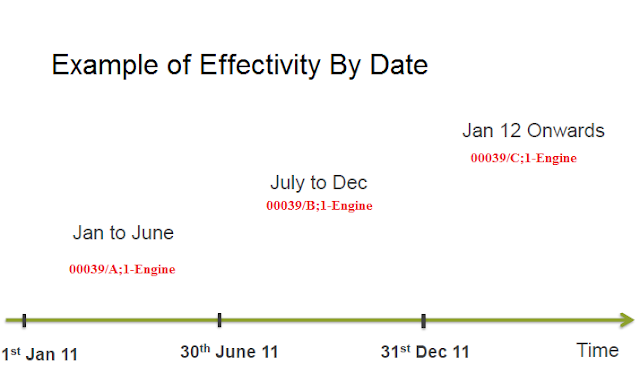
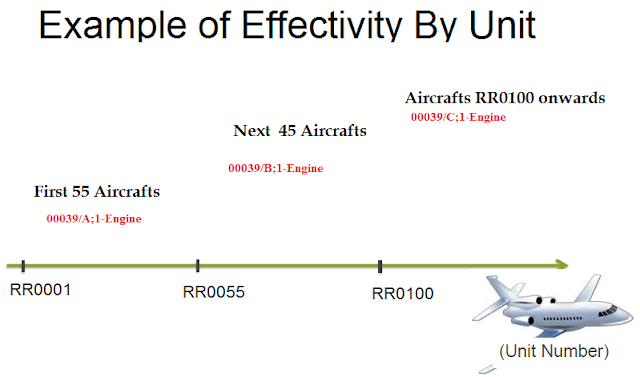
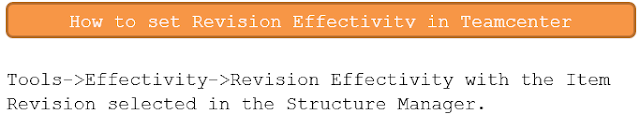
1) Create Item in Teamcenter as shown 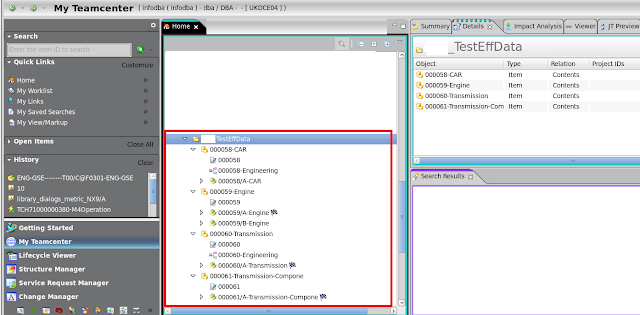
2) Create Structure as shown below.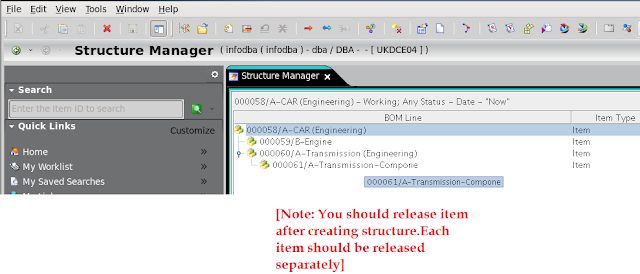
Note: Engine item has two revision and both are in released state.
3) Send First Revision of Engine to Structure manager (If it doesn't open change the preference 'TC_config_rule_name' value to revision rule which can configure the release object )
4)Select Engine Revision and goto Tools->Effectivity->Revision Effectivity. It will show ... do as highlighted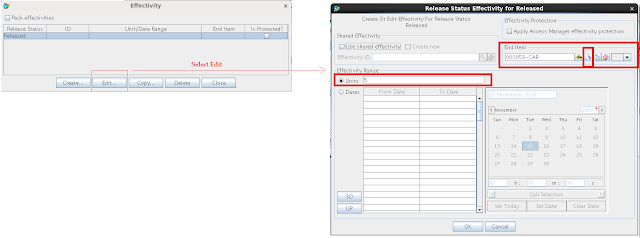
5) Set Effectivity for Revision B of Engine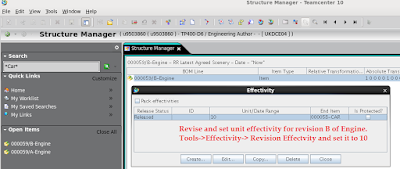
6) Create Revision Rule name as Test_RevisionRule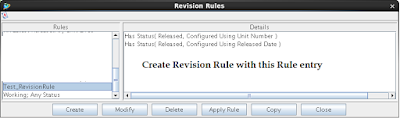
7) Send CAR Structure to Structure Manager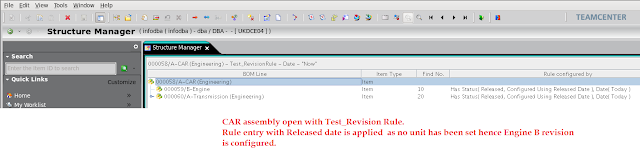
8) Configure CAR structure for some unit number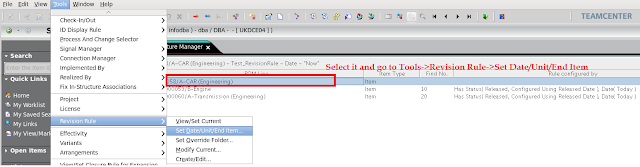
9) Set Value in Popup dialog as shown 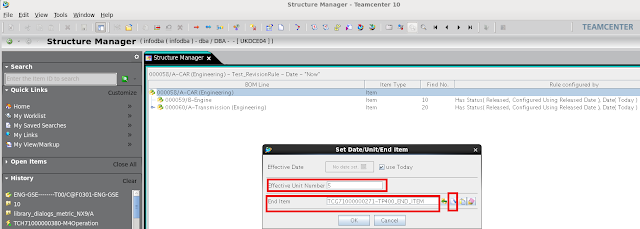
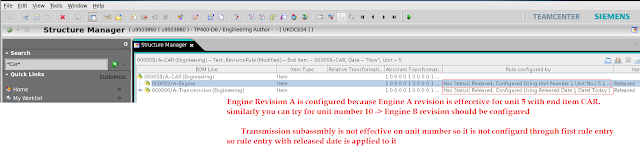
10) To set Date effectivity you just select date instead of unit in 4th point above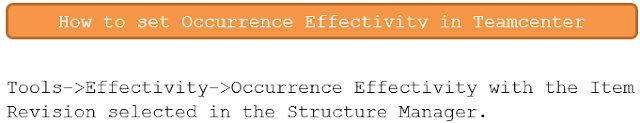
- Create Structure as shown (No need to Release Created Item)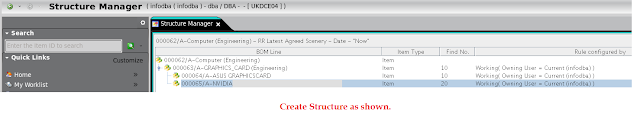
- Apply Occurrence Effectivity
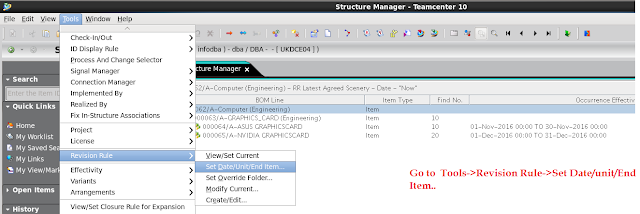
Select value as shown in popup dialog
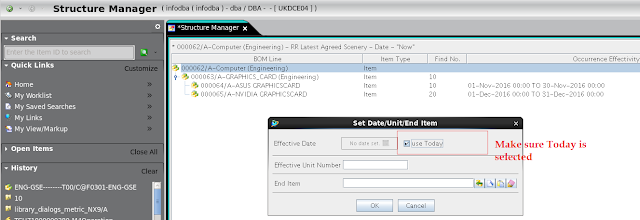
Go to View and do as shown
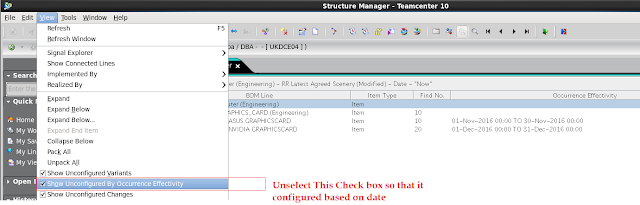
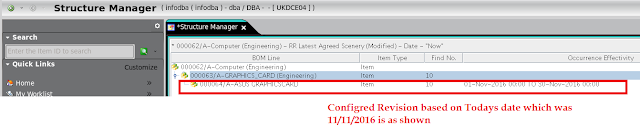
- Configure Structure for Other Effectivity date
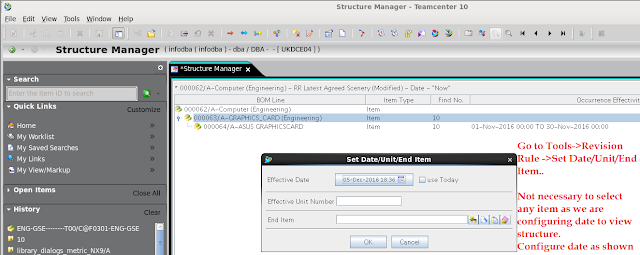
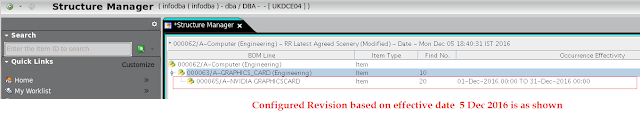
Occurrence effectivity information is
stored in an effectivity object in the database.
This object has a unique ID and may be referenced by one or more
occurrences.
An effectivity object can be shared by several occurrences.





Good Information Anil, Thanks
ReplyDeleteIts really helpful. Nice article
ReplyDeleteNice article....
ReplyDeleteVery helpful
ReplyDeleteIf I want this occurrence effectivity just to be viewed and not to be edited for few users/role/group is it possible?
ReplyDelete