Problem Statement : Create workflow which will create form in Teamcenter and attach it to the root task and display it to user.
Here you will understand how OOTB handler can be used in the workflow for form creation and display...
Please follow the snapshot with details,it will help you to understand workflow and handlers use.
- Visible this workflow for some of user using Template filter
SUBMIT TO WORK FLOW : Create object for which workflow is available (Defined in previous snapshot (Object Type for which workflow will be avialable)).
- Submit object to created workflow
- Select the MY worklist and expand Task to Perform as shown in snapshot
- Select the form which workflow has created and check
- You can checkout the form and modify it
- Complete the task
-----------------------------------------------------------
This section is just for understanding what else you can do
- You can remove the form which you have created and attached .please refer the snapshot for the same(Argument value for handler is Form object class name)
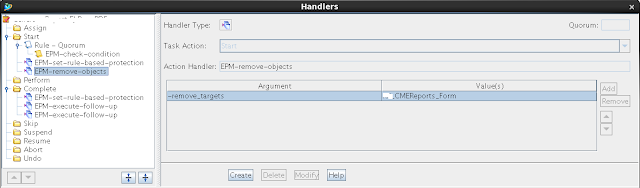
- You can execute ITK code as well from workflow or some shell .Please refer below snapshot for the same
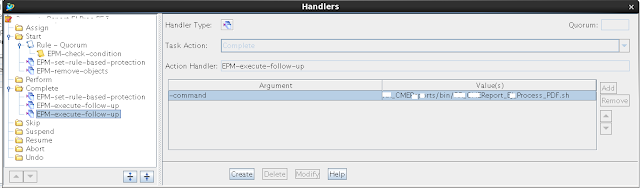











No comments:
Post a Comment