Creating Modular Variant in Teamcenter :
Follow the below snapshots
Create Variant Option
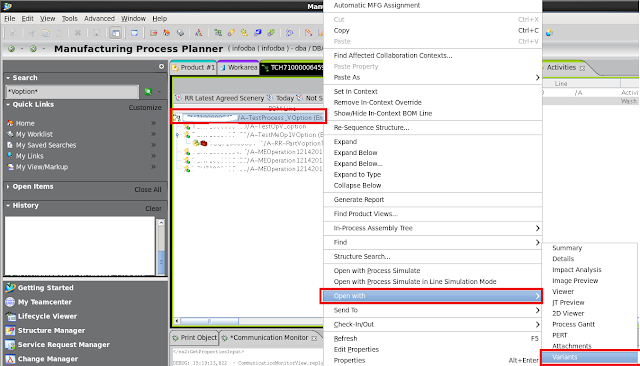
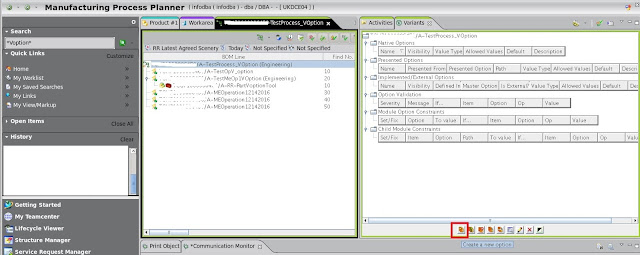
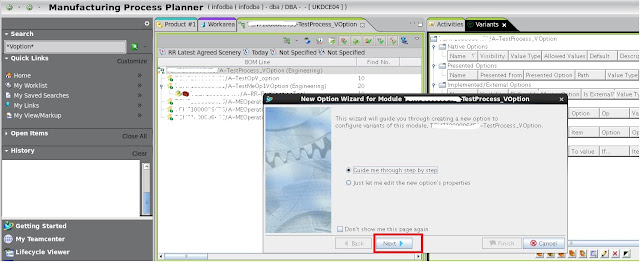
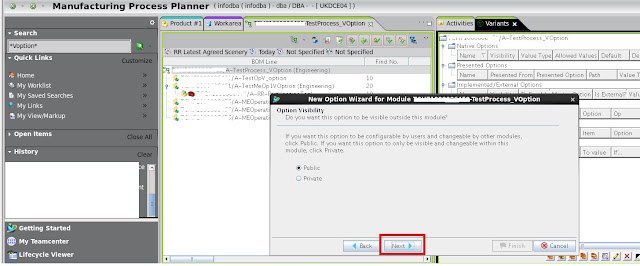
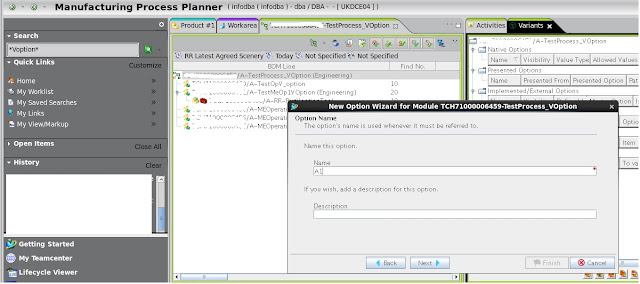
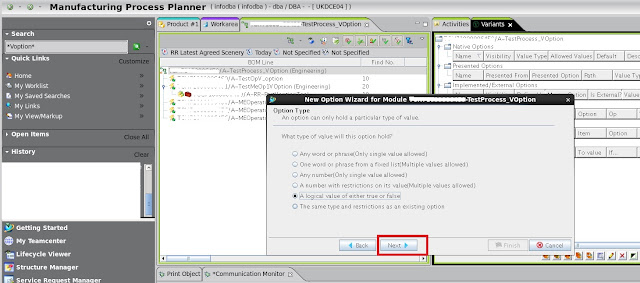
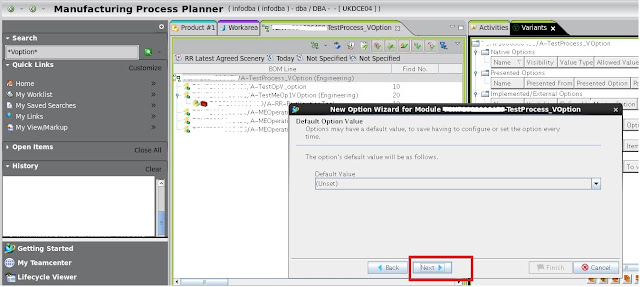
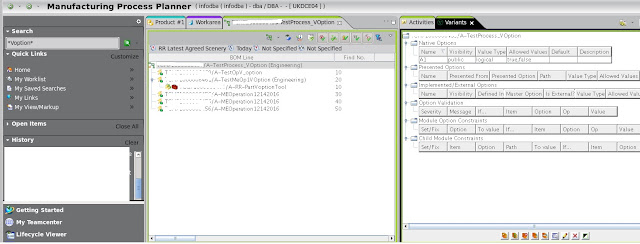
Create Option SOA api is not available . ITK for the same is ...
Communication Monitor log:
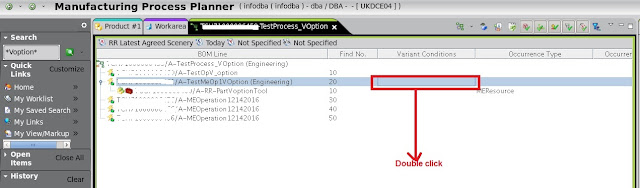
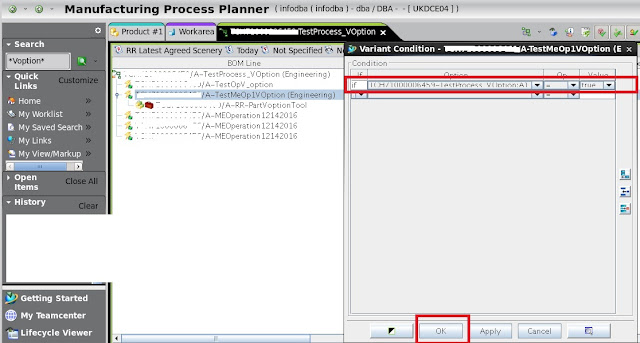
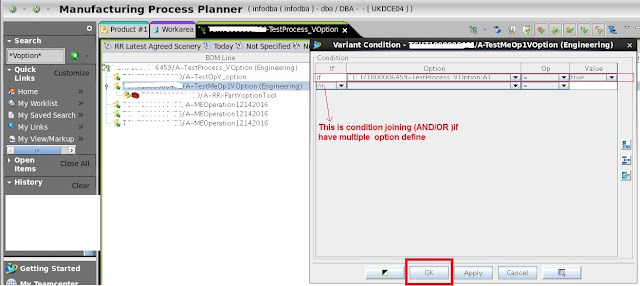
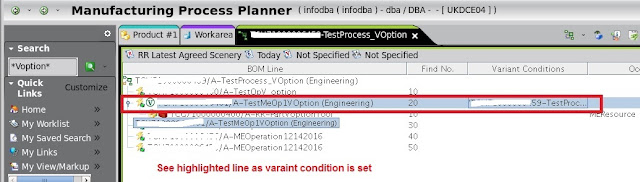
Set Variant Condition SOA api is not available . ITK for the same is...
How did I found the parameter ? By using communication monitor view in Teamcenter by executing action in Teamcenter.
Communication Monitor log:
Follow the below snapshots
Create Variant Option
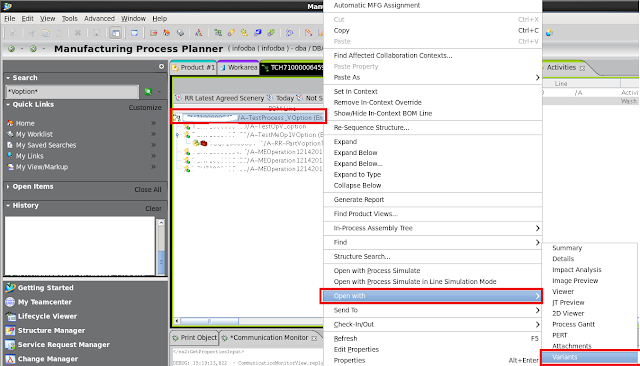
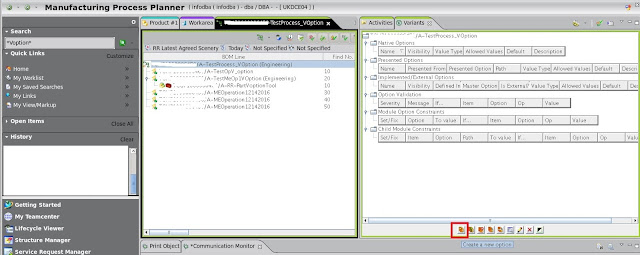
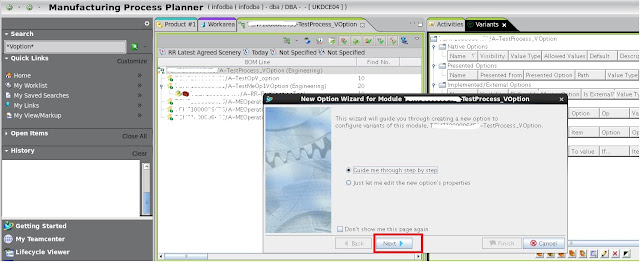
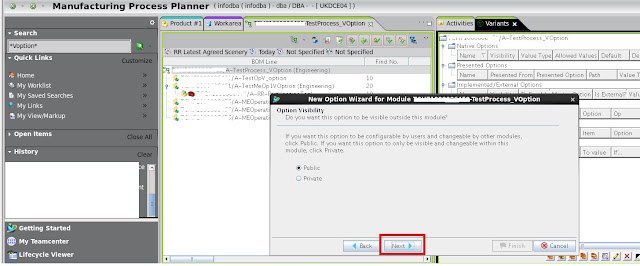
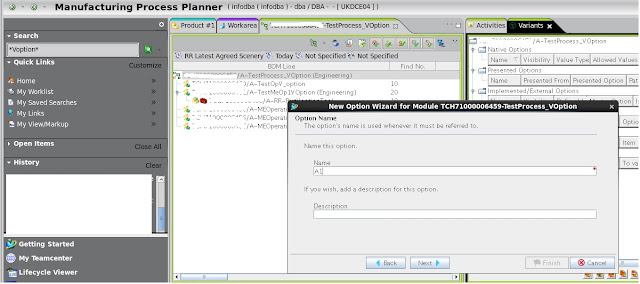
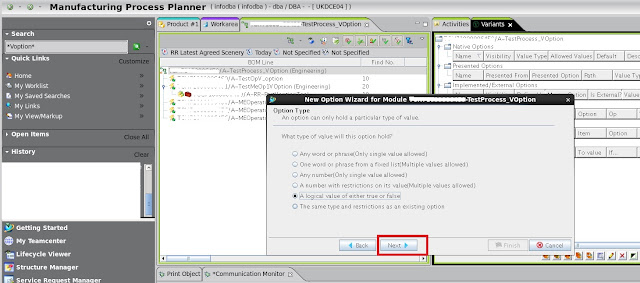
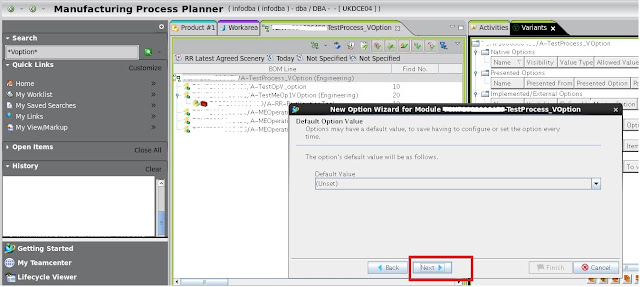
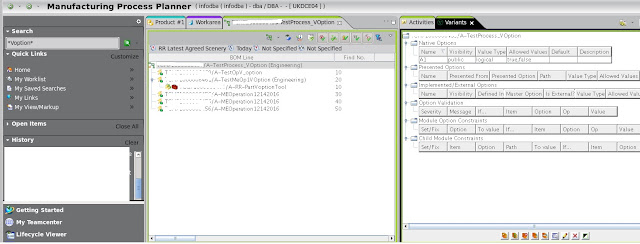
Create Option SOA api is not available . ITK for the same is ...
iITK = BOM_line_define_option( topLine,"public A1 logical");How did I found the parameter ? By using communication monitor view in Teamcenter by executing action in Teamcenter.
Communication Monitor log:
<InvokeICTMethodInput className="ICCTVariantService" methodName="lineDefineOption">Set Variant Condition
<args val="BOM::50691"/>
<args val="public A1 logical"/>
</InvokeICTMethodInput>
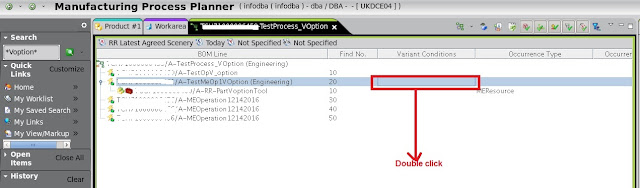
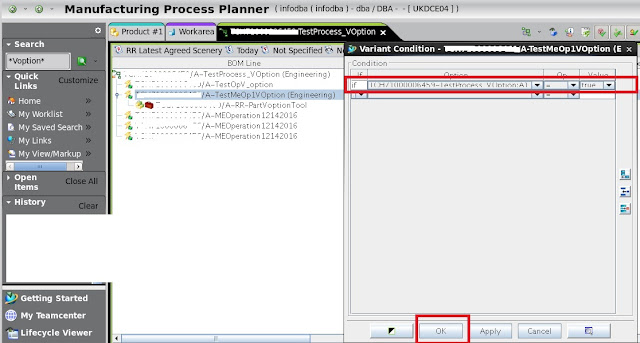
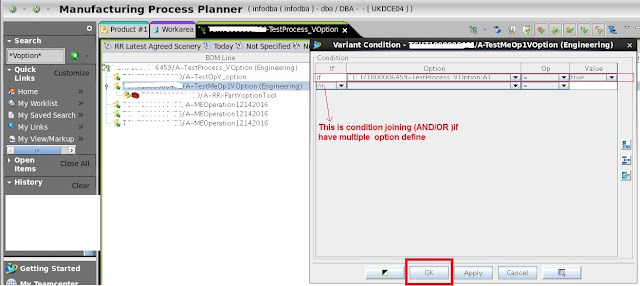
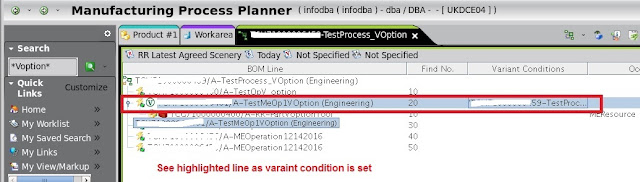
Set Variant Condition SOA api is not available . ITK for the same is...
//iITK = BOM_line_set_mvl_condition(bopLine,"TCZ71000006459:A = true or TCZ71000006459:A1 = false or TCZ71000006459:A2 = true");this was to set multiple option
How did I found the parameter ? By using communication monitor view in Teamcenter by executing action in Teamcenter.
Communication Monitor log:
<InvokeICTMethodInput className="ICCTVariantService" methodName="setLineMvlCondition">TCZ71000006459-> Represent the item_id of top BOMLine item
<args val="BOM::50761"/>
<args val="TCZ71000006459:A = true or TCZ71000006459:A1 = false or TCZ71000006459:A2 = true"/>
</InvokeICTMethodInput>
another log to set single option was
<args val="TCZ71000006459:A1 = true"/>
Can you plz tell me how to use communication monitor in teamcenter.
ReplyDelete